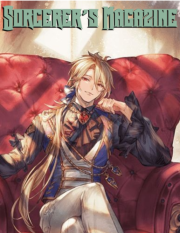Hello!
We're announcing an off-site communication server for the site that will be run by moderators and administrators of the site. We will also have Discord Moderators that will be able to manage the server to assure that nothing goes wrong and that players aren't creating any conflicts. With this new off-site communication server we hope that players still actively stay in the chatbox and on the site as activity is a key aspect in assuring that new players feel welcomed in our environment. Nobody is required to join the Discord server, only those that choose to or find it necessary. Discord will allow for players to talk privately using voice chats. This official Fairy Tail RP Discord server will have slightly different rules than the chatbox, some may be more strict while others are more lenient.
For those that are new to Discord, it's a communication server that isn't just text - but also voice chat. It has multiple text channels and voice channels where you can talk to specific players as well.
Rules
-Respect everybody on the server, including the bots
-Drama is not tolerated at anytime (if conflicts arise in the main chat please take it to a private chat
-Players who are banned on this site also remain banned on the Discord server
-Listen to moderator authority at all times, if conflicts arise between staff and yourself - take it to Seijin personally
-The bots are not to be messed with at anytime. Misuse of the bots will result in strict punishments that may result in the removal of your access to specific bots!
-Keep all discussions civilized. Profanity may be used on this server but only when it is not excessive. I should not have to tell you what excessive is, and If I do - you best tone it down.
-Spamming is strictly prohibited. We have an anti-spam bot that will ban you from the server if they suspect you of spamming
-Excessively leaving and rejoining the server can result in being removed from the server permanently
-Any forms of bullying or disrespect needs to be handled privately or needs to end immediately
-Do not post images with gore or may be considered disruptive/too big/nude images/etc
-Do not scream in the voice chat
-Do not harass people in the voice chat
-Just be smart when you're on the server... any report will be handled strictly by Seijin
-Warning system is based on staff discretion, if we don't think you belong on the server - you'll be removed (even without warning)
-When using music commands with the bots do not play 10 hour loops, offensive songs, or anything stupid. Be smart about it.
-Don't advertise in the server anywhere...
-Please refrain from discussing too serious topics. Politics/religion/personal issues, let's just keep it fun unless you can have one of those topics civilized. If you must talk about it, utilize a different chat other than the main-chat. Thanks!
Bots + Features
Main Bot: Used to welcome newcomers to Discord, clears the chat, can be used to warn, mute, ban, etc. All other bots carry the same security features, so behave! Moderators will mainly use this to mute players or promote players within the Discord.
- Main Bot Commands:
Command Prefix: ` (Example: `clear 10)
`help (DM's you all commands available)
`cookies
`nom
`give (@username)
`wat
`dice x (x being the number you would input for sides)
Moderator Commands:
`clear x (x is a number you can insert to determine how many messages to clear)
`nuke (deletes all messages)
`mute (@username) (mutes player for 3 minutes)
`mutechannel (mutes for 3 minutes)
`promote (@username) muted (permanently mutes a player)
`demote (@username) muted (unmutes a player)
`kick (@username)
`ban (@username)
`clearlinks
Moderator Bot: This bot can be used by moderators and DJs. DJs are allowed to play songs in specific voice channels. For those wearing headsets please set the user volume for this bot to 5%! I don't want to hear complaints that it's too loud, you're capable of setting it to comfortable levels. But please set it to a low volume setting when you join.
- Moderator Bot Commands:
Command Prefix: ? (Example: ?play)
?flipcoin
?afk
?ow (for Overwatch players, please use this in the game-chat text channel only!)
Admin/Moderator/DJ Commands:
?purge user (@username)
?deafen (@username) (Mutes)
?undefean (@username) (Unmutes)
?play (insert YouTube/Vimeo URL)
?queue (lists songs in queue)
?queue clear (clears queue)
?queue remove (removes a song in queue)
?skip (skips song)
?stop (stops playing)
Music Bot: Music bot is a bot that majority of people can use. It's a bit laggy at times though so be patient with it. It's a bot strictly for music so have fun with it.
- Music Bot Commands:
Command Prefix: ! (Example: !play)
!summon (Music Bot joins your current voice channel)
!play (insert YouTube/Vimeo URL)
!np (lists current song playing)
DJ Commands:
!disconnect (disconnects bot)
!skip (skips song)
!pause (pauses song)
!resume (resumes song)
Fun Bot: Fun Bot allows you to accumulate credits (currency on Discord) and XP (XP on Discord). Please only use this bot in the game-chat text channel. Your first command when you join to activate the bot should be: t!dailies @Seijin
- Fun Bot Commands:
Command Prefix: t! (Example: t!daily @seijin)
t!profile (lists your profile)
t!daily (insert @seijin)
t!reputation (insert @seijin)
t!settitle (insert title name)
t!background (insert short background info)
t!catfacts (random cat fact)
t!fortune cookie (your fortune)
t!psychopass (@username)
t!anime (insert anime name)
t!manga (insert manga name)
t!beautiful (best command ever)
Moderator Commands:
t@kick (@username)
t@ban (@username)
t@blacklist (@username)
Game Bot: This bot is mainly active in the game-chat text channel. It will provide trivia questions and I believe you'll gain points for your overall trivia score if you're interested in that kind of thing. Additionally, it provides multiple other games such as tic tac toe... and rock paper scissors, etc.
- Game Bot Commands:
Command Prefix: ! (Example: !trivia)
!trivia (starts trivia)
!tstop (stops trivia)
!tscores (trivia scores)
!ttt (@username) (tictactoe)
!typerace
!roulette
!8ball (insert question)
!pun (shows random pun)
!rock/paper/scissors
Security Bot: This bot is specifically for anti-spam and people who are trying to attack the server. It serves barely any other purpose besides that. You can, however, type =whoisagoodboy
- Security Bot Commands:
Command Prefix: = (Example: =whoisagoodboy)
=whoisagoodboy
Moderator Commands:
=panic
Text Channels + Voice Channels
Text Channels:
main-chat: The main chat where discussions are held, please refrain from using too many commands here and use the sub-chat for that instead. The main-chat will be strictly for discussion topics like the chatbox. Assure all rules are being enforced here as we won't tolerate chaos.
sub-chat: This is similar to the main chat but for those who want to create an additional topic outside the main chat so it wouldn't be too conflicting. I understand that there are many of you so having two chats can be useful. Additionally, this chat is more lenient on abusing bot commands as long as it's not excessive.
game-chat: This chat is strictly for trivia and gaming. It'll be the place to host giveaways or events as well.
dev-chat: A chat strictly for the site's development team.
mod-chat: A chat strictly for the site's moderators.
admin-chat: A chat strictly for the site's adminsitrators.
test-room: A room for Seijin to test stuff
action-log: All actions are logged here so I can punish you all correctly.
Voice Channels:
Main Chat: The voice version of the main-chat text channel. Be respectful towards each other here!
Private Room 1: A private room where you can talk to each other. Anyone can join, so it's not really private but it's a split room from the main one so you can hold discussions outside the main chat.
Private Room 2: Serves as the same function as Private Room 1.
Game Chat 1: A voice channel strictly for gaming.
Game Chat 2: See above.
Panda Radio: Music will be played here occasionally and you can sometimes hear Seijin speak, nobody can speak unless I give them the power to.
Staff Room: A room strictly for staff to discuss staff stuff.
Discord Server Ranks
Admin - Admins on site
Moderators - Moderators on site and on Discord
Dev Team Member - Members of the development team
Discord Moderators - Discord Moderators specifically for Discord
DJ - DJs are in charge of the Panda Radio and music bots
VIP - Unobtainable at this time
Legend - Fifth Discord rank you can obtain
Archmage - Fourth Discord rank you can obtain
Acolyte - Third Discord rank you can obtain
Apprentice - Second Discord rank you can obtain
Player - First Discord rank you obtain automatically
Bots - Unobtainable rank, specifically for bots.













































































































![Supreme Grand Master [5000]](https://i.imgur.com/UXQOHRG.png)
![Grand Master [2000]](https://i.imgur.com/SGD5XSW.png)
![Master [1000]](https://i.imgur.com/AQXM4xC.png)
![Senior [500]](https://i.imgur.com/Nmfn8cD.png)
![Novice [250]](https://i.imgur.com/lrYlde6.png)





























 by
by