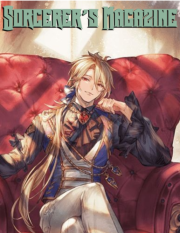So I am new on this site and it looks a little complicated. But we will see how that works out. In any case, a pleasure to meet you all and hope to have fun rping and plotting on this site with you all.
Hello?

Ella Elwes
Lineage : Pride of Mercenary
Position : None
Posts : 163
Guild : Errings Rising
Cosmic Coins : 0
Dungeon Tokens : 0
Experience : 150
Character Sheet
First Skill:
Second Skill:
Third Skill:
- Post n°1
 Hello?
Hello?

Guest- Guest
- Post n°2
 Re: Hello?
Re: Hello?
Welcome to the site, Zoey Walker!
The first and foremost thing you'll want to do is get yourself started on creating your character, so you can hop into rping quickly. ^.^ If you haven't already, I suggest going to roll your lineage, which you can do at The Ancient One, and you can read up on any of the scrolls in The Sacred Library to help with your choosing. After you have your lineage, you'll want to go down to the Character Database category and under the Registration forum, click on Character Registration, once that's loaded, click on the subforum W.I.P Characters. This will lead you to that subforum and once it's loaded, scroll down to a stickied thread, titled Character Template. You'll want to copy the given template, go back to W.I.P Characters and create a new thread in that forum. There, you can start filling out the form, and make sure that you fill it out thoroughly and follow the instructions it gives. Once your character has been entirely made, you'll go back to the Character Database category on the homepage and click on the Registration forum. This is where you'll find a thread, titled Character Approval Thread, where you can post the thread link to your character and a mod will edit your post, saying "claimed by ______." In which case, you'll then have to wait to the mod to approve your character; that shouldn't take too long, but if it takes longer than a week, then you can post the link back up on the thread, requesting for an new mod.
You may claim a face after the approval of your character, and may post such a request on the Face Claim List.
Your character is now complete! Which means, you can go on down to the Character Database category and click on Magic/Skills Registration forum. This brings you to the magic registration forum, and you'll want to click on a subforum, tilted W.I.P. Magics, which will bring you to the forum where you can begin making your magic! In this forum, you'll want to scroll down to a stickied thread, titled Magic/Spell Registration Template and copy the template it gives, then go back to the W.I.P. Magics board and create a new thread. Fill out the copied form thoroughly, and make sure that you follow all of its instructions that it gives you to do. The moment you think your magic is completed, you can return to the Character Database category and click on the Registration forum. Scroll down and you'll notice a thread, titled Primary Magic Approval Thread; this is where you'll fill out a form to post your magic thread's link and a mod will claim it to grade it.
After all of this, you can begin doing jobs to rank up your character, in which you'll want to scroll all the way to the bottom of the site, until you find a category called, Job Database. Once you find that, click on the Jobs forum and scroll down through the subforums listed until you find one titled, D-Rank Jobs. Depending on your alignment, you'll want to choose the appropriate subforum of either Legal or Dark Missions. Legal Missions can only be taken by guildless or legal mages, not dark mages, and Dark Missions can only be taken by guildless or dark mages. However, the neutral missions can be taken by either guildless, legal, or dark mages; there are no limitations. When signing up for a job, you'll want to go back to the Jobs forum and scroll down until you find a thread titled, Sign Up For Jobs. Fill out the template given on the first post with the information it requests, then wait until a mod approves your job sign up. You can take an upwards of 3 jobs for free; the most at a time, you can take up to 6, but this requires quality badges, which you can apply for on the Achievement Request Thread. After your job sign up is approved, you can go ahead and start the job; any job that you finish, you'll want to post on Ending A Job (Cancel/Finish), to get the exp and rewards the job gives.
Most notably, you'll want to learn as much about the site as possible, which you can find everything about the site under the General category and clicking on General Rules. These threads will answer most of the questions that you'll come up with, but if they don't, go ahead and hop in the chatbox on the homepage or message a staff member that you see online. The chatbox is called the Tavern and is located just underneath the site's header and navigation bar, just click on "log in" to log in; no need to sign up. You can see staff members who are online by scroll down the site and looking at the side bar on the right, until you see a widget, titled Staff Online.
By the way, I'm always online, so if you happen to have a question that none of the regular members can answer, hit me up with it.
The first and foremost thing you'll want to do is get yourself started on creating your character, so you can hop into rping quickly. ^.^ If you haven't already, I suggest going to roll your lineage, which you can do at The Ancient One, and you can read up on any of the scrolls in The Sacred Library to help with your choosing. After you have your lineage, you'll want to go down to the Character Database category and under the Registration forum, click on Character Registration, once that's loaded, click on the subforum W.I.P Characters. This will lead you to that subforum and once it's loaded, scroll down to a stickied thread, titled Character Template. You'll want to copy the given template, go back to W.I.P Characters and create a new thread in that forum. There, you can start filling out the form, and make sure that you fill it out thoroughly and follow the instructions it gives. Once your character has been entirely made, you'll go back to the Character Database category on the homepage and click on the Registration forum. This is where you'll find a thread, titled Character Approval Thread, where you can post the thread link to your character and a mod will edit your post, saying "claimed by ______." In which case, you'll then have to wait to the mod to approve your character; that shouldn't take too long, but if it takes longer than a week, then you can post the link back up on the thread, requesting for an new mod.
You may claim a face after the approval of your character, and may post such a request on the Face Claim List.
Your character is now complete! Which means, you can go on down to the Character Database category and click on Magic/Skills Registration forum. This brings you to the magic registration forum, and you'll want to click on a subforum, tilted W.I.P. Magics, which will bring you to the forum where you can begin making your magic! In this forum, you'll want to scroll down to a stickied thread, titled Magic/Spell Registration Template and copy the template it gives, then go back to the W.I.P. Magics board and create a new thread. Fill out the copied form thoroughly, and make sure that you follow all of its instructions that it gives you to do. The moment you think your magic is completed, you can return to the Character Database category and click on the Registration forum. Scroll down and you'll notice a thread, titled Primary Magic Approval Thread; this is where you'll fill out a form to post your magic thread's link and a mod will claim it to grade it.
After all of this, you can begin doing jobs to rank up your character, in which you'll want to scroll all the way to the bottom of the site, until you find a category called, Job Database. Once you find that, click on the Jobs forum and scroll down through the subforums listed until you find one titled, D-Rank Jobs. Depending on your alignment, you'll want to choose the appropriate subforum of either Legal or Dark Missions. Legal Missions can only be taken by guildless or legal mages, not dark mages, and Dark Missions can only be taken by guildless or dark mages. However, the neutral missions can be taken by either guildless, legal, or dark mages; there are no limitations. When signing up for a job, you'll want to go back to the Jobs forum and scroll down until you find a thread titled, Sign Up For Jobs. Fill out the template given on the first post with the information it requests, then wait until a mod approves your job sign up. You can take an upwards of 3 jobs for free; the most at a time, you can take up to 6, but this requires quality badges, which you can apply for on the Achievement Request Thread. After your job sign up is approved, you can go ahead and start the job; any job that you finish, you'll want to post on Ending A Job (Cancel/Finish), to get the exp and rewards the job gives.
Most notably, you'll want to learn as much about the site as possible, which you can find everything about the site under the General category and clicking on General Rules. These threads will answer most of the questions that you'll come up with, but if they don't, go ahead and hop in the chatbox on the homepage or message a staff member that you see online. The chatbox is called the Tavern and is located just underneath the site's header and navigation bar, just click on "log in" to log in; no need to sign up. You can see staff members who are online by scroll down the site and looking at the side bar on the right, until you see a widget, titled Staff Online.
By the way, I'm always online, so if you happen to have a question that none of the regular members can answer, hit me up with it.