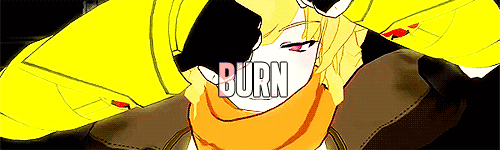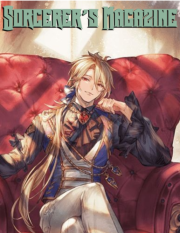A majority of my day is spent on mobile if I don't have the day off work or am not on break from college, and high school's not on break either. One thing I happened to notice is that I can't access the notifications in the top bar by the "Welcome Marshy" if you know what I'm saying. Every time I try to click either of those buttons, it just reloads the homepage, and that happens to severely drive me nuts. I don't know if it's an easy fix or if it'll involve coding, but I was hoping that this could be looked into, so I'm able to look at my notifications while mobile. Otherwise, I have no other way of being able to check threads that have been responded to while I was away.
Which brings me to something else. If what I asked cannot be fixed, is there anyway that an "unread replies" button or a bookmarks button could be added? That way it's easier to access threads that you're in to see if they've been replied to. I know that there's the "view your posts" button, but that shows every thread that you've made or posted in, and not just the threads that have been recently replied to, which makes it difficult to find what I'm looking for.
If you would like, I can show you example of bookmark pages and unread replies pages if you don't understand what I'm talking about.
Which brings me to something else. If what I asked cannot be fixed, is there anyway that an "unread replies" button or a bookmarks button could be added? That way it's easier to access threads that you're in to see if they've been replied to. I know that there's the "view your posts" button, but that shows every thread that you've made or posted in, and not just the threads that have been recently replied to, which makes it difficult to find what I'm looking for.
If you would like, I can show you example of bookmark pages and unread replies pages if you don't understand what I'm talking about.



















![Master [1000]](https://i.imgur.com/AQXM4xC.png)
![Senior [500]](https://i.imgur.com/Nmfn8cD.png)
![Novice [250]](https://i.imgur.com/lrYlde6.png)